How to provide access to Wells Fargo
Learn how to provide access to your Wells Fargo account, so we can set up and maintain your bank feed in Xero.
1. Click "Security & Support"
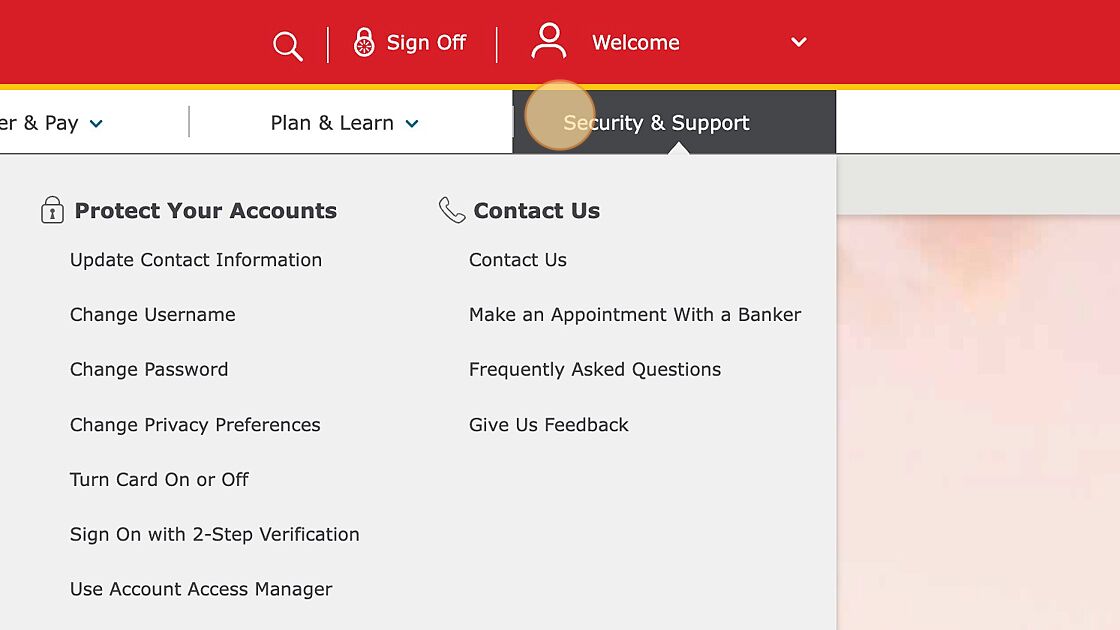
2. Click "Use Account Access Manager"
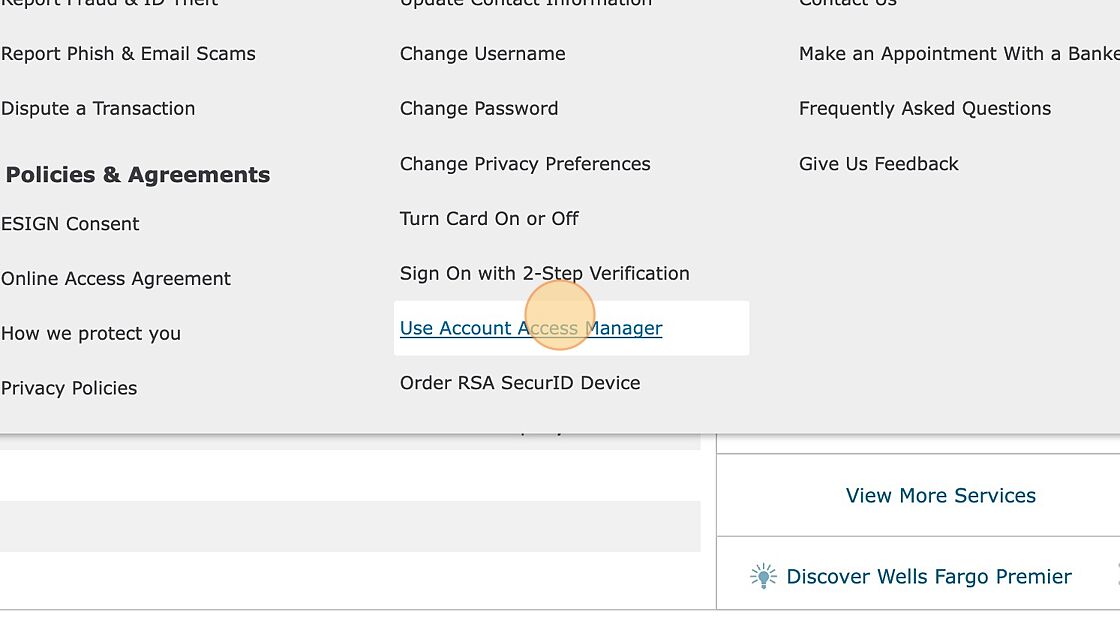
3. Click "Guest users"
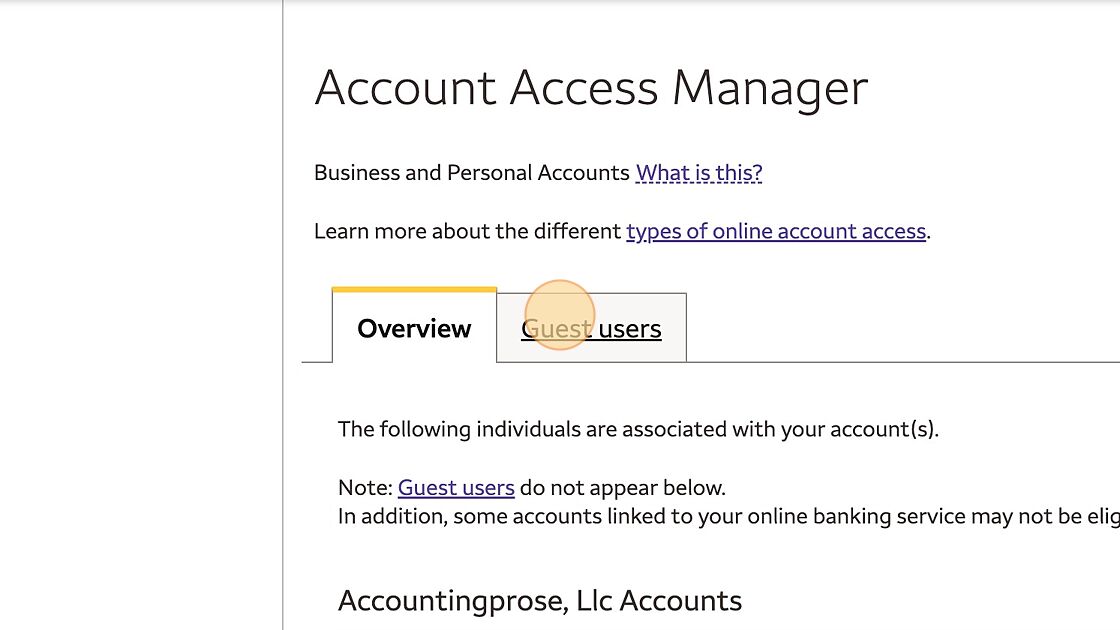
4. Click "Add new user"
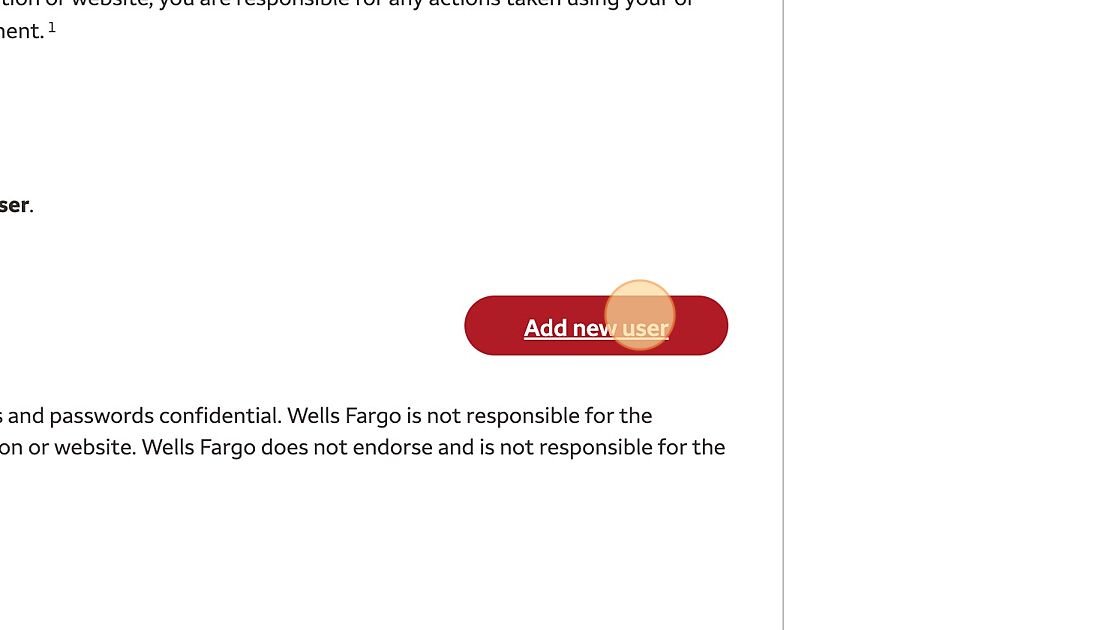
5. Enter the following info:
-
First Name: Myteam
-
Last Name: Accountingprose
-
Username: yourcompanynameap
-
Phone Number: (720) 441-4174

6. Choose the accounts you want us to access by selecting the Access Level dropbox and choosing "View Only"

7. Click "Submit"
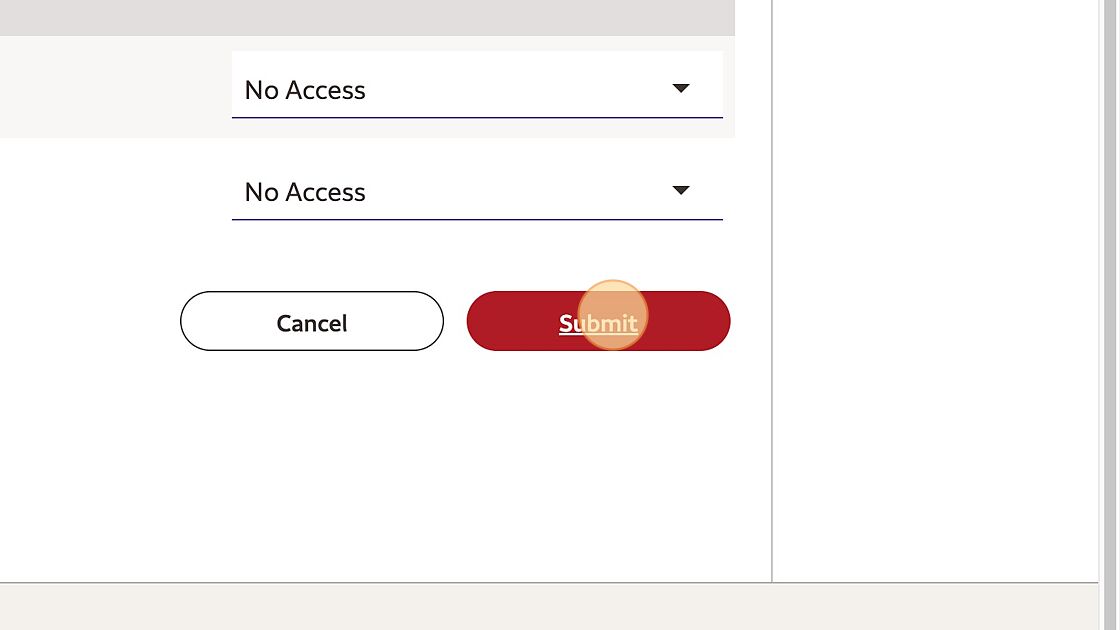
8. Choose the phone number to send a one-time code to
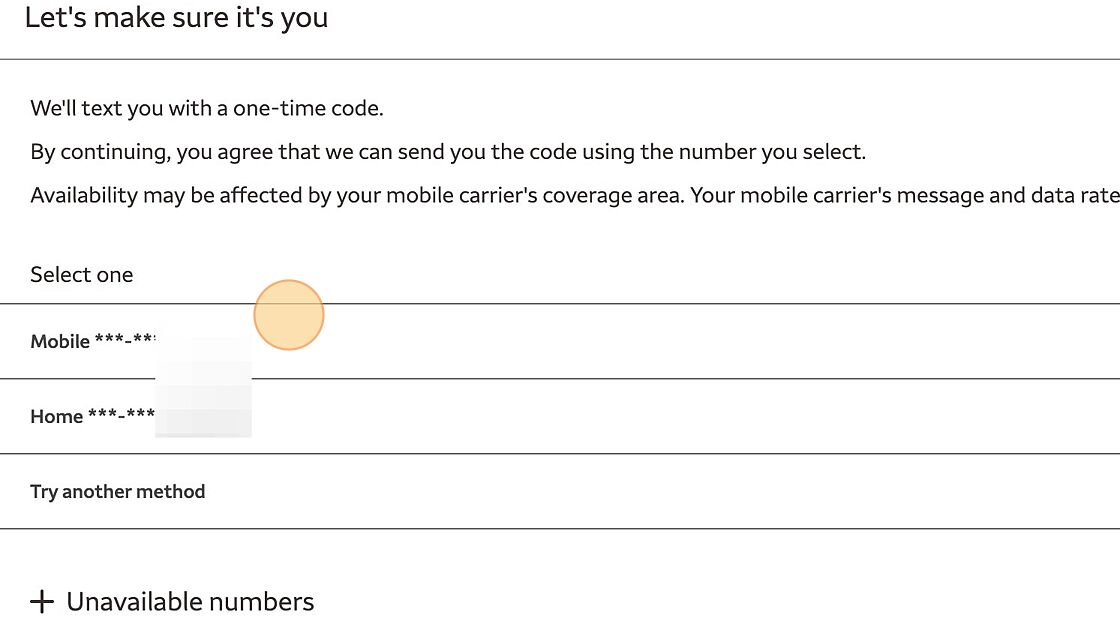
9. Enter the code
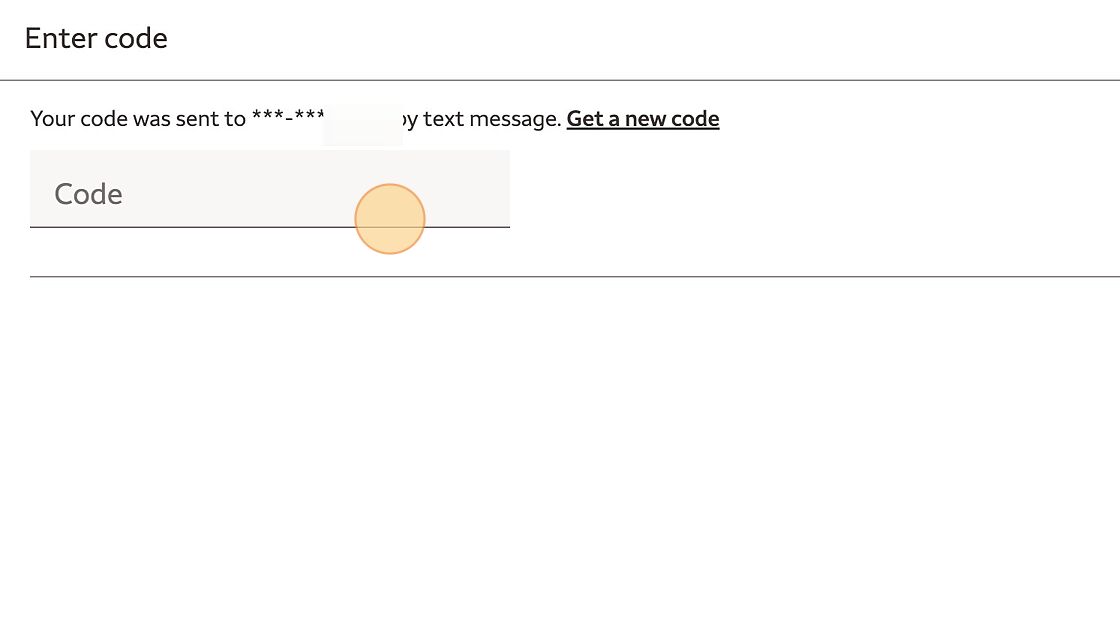
10. Click "Continue"
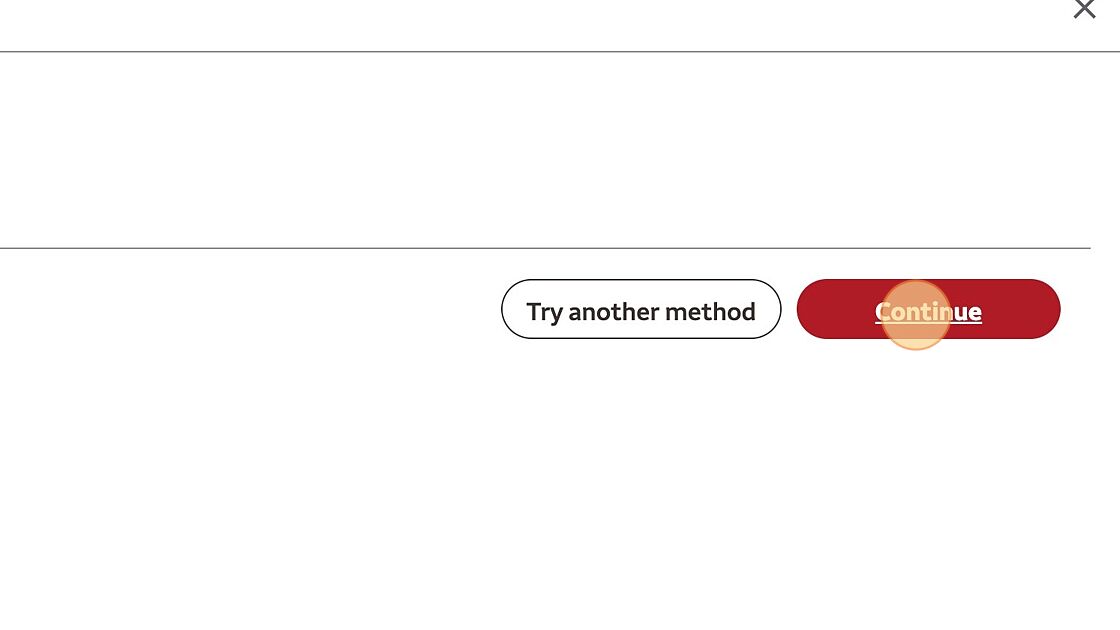
11. Click "Continue"
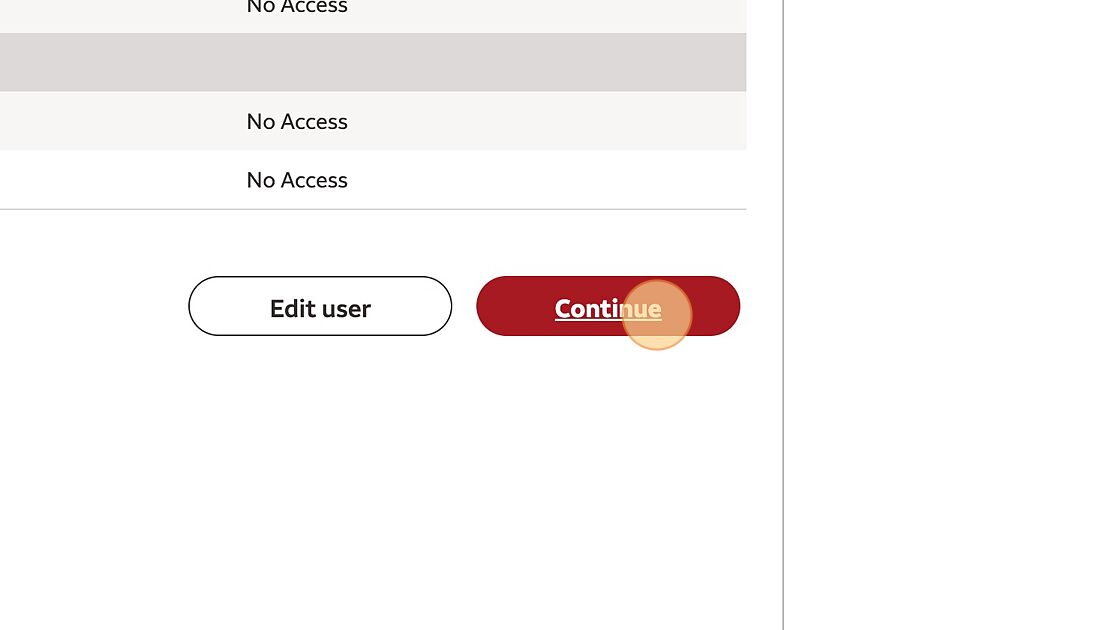
When you are done, please send the username and password to us via LastPass.
